Vodafone m-pesa users in India can use Vodafone online payment service to pay Vodafone bill online for utility bills. Just as with other mobile money networks, registered users of Vodafone mpesa can send money to other registered users and deposit the money from their mobile phone account to a bank account.
Registered m-pesa users can also withdraw their money under low mpesa charges and recharge their Vodafone airtime. Vodafone m-pesa system is secured by a 4 digit personal PIN, and after users receive a transaction confirmation SMS after each successful transaction.
You need a PIN and registered number to do a Vodafone m-pesa transaction, and as such no one can withdraw money on your behalf. To restore the service and prevent theft, a duplicate SIM card is issued at all Vodafone stores incase you lose your SIM.
Users are encouraged to lock their Mpesa accounts by dialing the Vodafone m-pesa customer care number 55400 immediately after they lose their SIM card to add more security to their accounts.
How to Register for Vodafone M-pesa
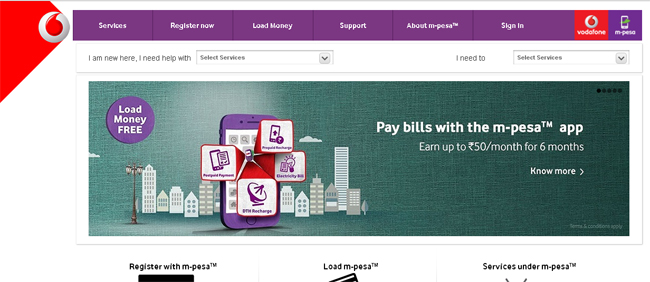
Mobile money transfer is popular in Africa, where Kenyan Safaricom Mpesa is the global leader. Mobile money transfer services are cheaper than similar bank-based solutions, are faster and more convenient. Vodafone m-pesa users have the ability to carry out transactions 24/7/365, from the comfort of their homes and offices. Mobile money transfer has zero paper-work and less formalities when registering.
To register for Vodafone m-pesa service, one needs to be 18 years or older, be a registered Vodafone network user and have a valid address. A Rs 100 initial deposit is required upon successful registration.
Get registered for m-Pesa by visiting any M-pesa agent or store with a passport sized photo and proof of identity. Upon successful registration, you are given a 4 digit Start Key through SMS. Use the Start Key to activate the Vodafone m-pesa account by simply dialing *400#.
Vodafone M-pesa Services
There are many financial transactions you can do with your M-pesa account:
- Send money to other m-pesa users
- Receive and withdraw money
- Send money to any bank account in India
- Send money to other m-pesa users
- Use Vodafone bill payment to pay utility bills
- Top-up your airtime using m-pesa prepaid recharge
- Deposit money into m-pesa account (use m-pesa as a bank)
- Direct-To-Home (DTH) TV recharge
There is no minimum m-pesa balance required. To use Vodafone m-pesa, begin by dialing *400#.
How to Send Money with Vodafone M-pesa
- Dial *400#
- Enter phone number to send money to
- Enter amount to transfer
- Enter your m-pesa PIN, then enter 1 to confirm or 2 to cancel. You will receive a confirmation SMS after sending successfully.
How to Withdraw Money with Vodafone M-pesa
- Walk to the nearest M-pesa agent
- Dial *400#
- Enter Agent code
- Enter your m-pesa PIN
- Enter 1 to confirm or 2 to cancel. You will immediately receive a confirmation SMS after which you collect the cash from that agent.
How to Deposit Money Using Vodafone M-pesa
- Walk to the nearest m-pesa agent
- Give the m-pesa agent your phone number
- Give the agent the cash you want to deposit
- Wait for the confirmation SMS from m-pesa before leaving the agent premises.
How to Change M-pesa PIN
- Dial *400#
- Enter 5 for My Account menu
- Enter 4 for Change PIN
- Enter your existing PIN
- Enter a new 4 digit, numeric PIN
- Re-enter the new PIN, then wait for the confirmation SMS.
Find the Nearest M-pesa Agent
- Dial *400#
- Enter 5 for My Account
- Select 7, then complete by entering your 6 digit postal code.
That is the process of registering and using Vodafone m-pesa mobile money services in India.
Share On Your Favorite Social Media!
Use the following links to spread the word...



