Most Nairobi dwellers are supplied water by the Nairobi Water Company. You can pay water bill using mpesa through Nairobi Water Company pay bill number.
Paying water bill via mpesa is faster, cheaper and more convenient that going to the Nairobi Water Company offices.
Apart from using Mpesa, another less convenient water bill payment option is to use the company’s listed pay points, that are found throughout the country. These are the Nairobi Water Company partner banks that accept water bill payments.
 The water bills pay points are Cooperative bank, K-Rep, Equity, Housing Finance, Barclays, Postal Corporation of Kenya and Nakumatt supermarkets.
The water bills pay points are Cooperative bank, K-Rep, Equity, Housing Finance, Barclays, Postal Corporation of Kenya and Nakumatt supermarkets.
You should read your water meter regularly, and stay updated with the Nairobi City Water and Sewerage Company current water tariffs.
To pay Nairobi Water Company bills, you just need to send money via Mpesa to the Nairobi Water Company pay bill number, 444400.
How to Use Nairobi Water Company Pay Bill Number
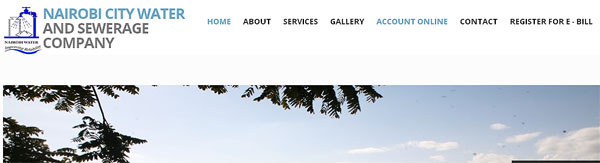
- Access your phone’s Safaricom Menu, go to MPESA.
- Select Lipa na MPESA
- Choose Pay Bill
- Enter the Nairobi Water Company Pay Bill Number, 444400. Press OK.
- Enter your Nairobi Water Company account number, in the format NWCxxxxx, whereby the last five digits are your Nairobi Water and Sewerage Company account number. e.g NWC12345.
- Enter the amount to pay.
- Enter your M-PESA PIN.
- M-PESA asks you to verify if the information you have supplied is correct. Double-check. Press Send/OK.
- Wait for an M-PESA confirmation SMS.
The process of paying water bill via Mpesa is very easy. Remember to save the pay bill number and your water account number for faster payment next time.
Send your account number to 20557 to query water account balance. You can also use the Nairobi Water bill inquiry service to check water bill online. This is how to use the Nairobi Water Company pay bill number to pay water bill using mpesa.
Share On Your Favorite Social Media!
Use the following links to spread the word...



