How to pay GOtv using Mpesa and enjoy the best digital family entertainment in Africa. GOTV has both Free-to-air (FTA) and paid channels within their digital TV content. You can find a GOtv dealer and identify suitable packages from the GOtv Kenya official website.
Simply buy a GOtv decoder and GOtenna (antenna), then Pay GOtv using Mpesa, upgrade or activate your GOtv subscription. It is faster and more convenient to pay GOTV using Mpesa. Other methods of GOtv payment include paying online, and using Equity bank, Prime bank, Faulu bank, Centenary, Diamond Trust and others.
In addition to the ease of paying your GOTV subscription using GOTV Mpesa Paybill number, the digital TV provider has other benefits. You don’t require a satellite dish, just plug in to your aerial and TV and scan. GOTV has a wide choice of channels that includes great documentaries and the latest blockbuster movies.
Football fans love GOTV. You can pay StarTimes using Mpesa as well, it is cheaper, and has a stronger signal strength than GOTV in some regions. GOTV has fewer channels than StarTimes, but many people say the fewer channels on GOTV are of higher quality.
How to Pay GOtv using Mpesa
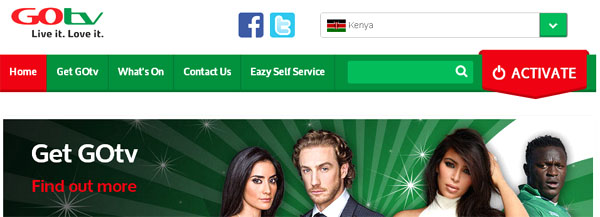
To Pay GOtv using Mpesa, make sure the GOtv decoder is on, then follow the following GOtv Mpesa payment procedure:
- Go to MPESA menu and choose Pay Bill.
- Enter the GOtv Mpesa business number 423655.
- Enter ICU number (ICU number is found on a red sticker at the bottom of your decoder).
- Enter the amount to pay.
- Key in your MPESA PIN
- Confirm that you have entered the correct details, then send to complete the transaction.
- Wait for the confirmation SMS
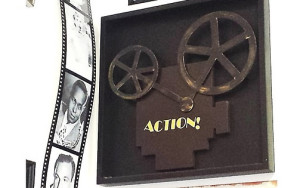 Subscribers who Pay GOtv using Mpesa should expect their payment to be updated and finalized in less than an hour. See the full list of GOtv payment options here, and contact GOtv for any further assistance.
Subscribers who Pay GOtv using Mpesa should expect their payment to be updated and finalized in less than an hour. See the full list of GOtv payment options here, and contact GOtv for any further assistance.
Share On Your Favorite Social Media!
Use the following links to spread the word...



