Book and buy Kenya Airways ticket via Mpesa to experience hustle-free travelling throughout the world. The KQ app enables travellers to buy KQ tickets online from the comfort of their homes and offices.
In addition to M-pesa Kenya, you can also pay using Airtel Money and 3D secure credit cards. Currently the KQ routes that you can book and buy Kenya Airways ticket via MPESA include Nairobi, Mombasa, Kisumu, Dar Es Salaam (Tanzania), Entebbe(Uganda), Burundi and Rwanda.
To make the process more convenient, use the Kenya Airways app to book and buy Kenya Airways ticket via MPESA for any special offer equal-to or below Ksh 140,000 (inclusive of tax).
Your transaction is updated within 10 minutes and you can request a refund or reversal by Kenya Airways (done within 21 days of the request) directly to your M-pesa account.
How to Book and Buy Kenya Airways Ticket via MPESA
To book and buy Kenya Airways ticket via M-pesa, follow the procedure below:
- Make a booking by logging-in to Kenya Airways website and book a ticket that is equal to or less than Ksh 140,000 (including taxes).
- Once you finish the booking (selecting the destination, departure and arrival dates, class etc), you will receive an e-mail that contains the booking reference number.
- Go to M-PESA menu on your phone
- Select Pay Bill
- Enter 777777, which is the KQ business Number
- Enter the ticket/booking reference number you have received via e-mail as the Account Number.
- Enter the amount to pay (Remember that the maximum DAILY amount you can transact under M-PESA is Ksh 140,000, and maximum per M-pesa transaction is Ksh 70,000).
- Enter your M-PESA PIN
- Confirm that you have entered the correct details, then send.
- Wait for the M-PESA transaction confirmation SMS.
Why Book and Buy Kenya Airways Ticket via MPESA?
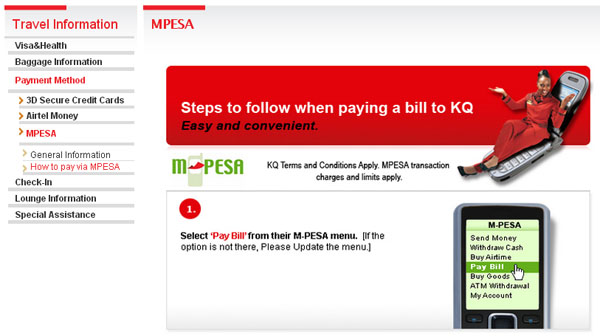
Apart from the convenience of the Kenya Airways online check in process and the reversible online booking process, book and buy Kenya Airways ticket via Mpesa to get a cheap ticket.
Paying KQ with M-pesa attracts lower charges as there is no extra service charge. You only pay the M-pesa transaction charges, and pay at any time and from anywhere.
Share On Your Favorite Social Media!
Use the following links to spread the word...



